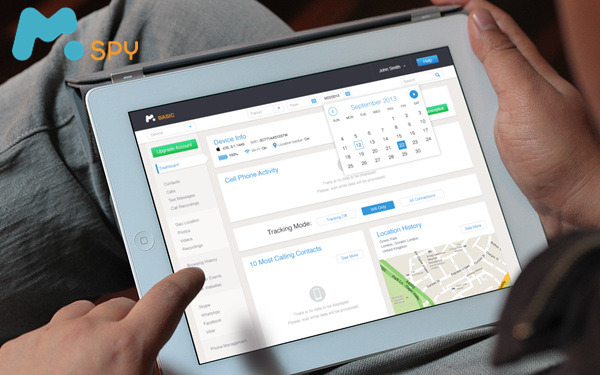
mSpy is one of the most popular Android Spy Software on the market. It is widely used by parents and business owners to track activity of kids and workers. It contains more than 25 features, which allow you to see all aspects of the activity occurring on the monitored Android device. The application has the ability to run in total stealth, which will allow you to monitor the user without them knowing.
Employees can now track off campus workers, to ensure they are in the locations they are suppose to be in. Parents will be able to detect mischievous behavior, and enforce punishments. It is our jobs as parents to ensure that our children are safe and protected. It’s not possible to be everywhere with your child, but a good Android spy software will allow you to see their location and any activity that is occurring on their smartphone.
| Pros | Cons |
|
|
*Note: Before you can install the mSpy Android spy app, you must root the phone. Looking for a spy app that works with non-rooted devices? Try Highster Mobile.
Try the Demo for freeHow It Works

mSpy allows you to monitor your children’s Android phones or tablets activities via any web browser. An Android phone will need to be rooted before installation can proceed. You will need to have access to the phone during the installation process. There are fairly detailed instructions available to help you through the installation process. If you have any issues, the customer support is ready to help you at any time. You can contact them by email or live chat.
In addition, they offer a service called mAssistance that allows a mSpy team member to access your phone remotely. The team member can then jailbreak or root the phone, install the software, and step you through the activation process. There is a fee for this service, and you can choose to purchase it at any time.
Once the mSpy app is installed, the monitored data logs can be viewed by logging into your online mSpy Control Panel at https://cp.mspyonline.com/login.html. Here you will find it easy to navigate through options, and discover what the user is up to.
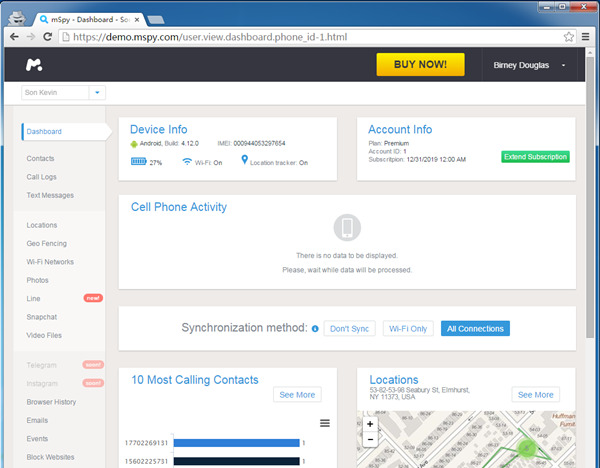
Highlights of mSpy
mSpy is well known, because it offers all the top parent controls needed to monitor a child. There are over one million individuals who use this spy software, which are located all around the globe. It is a top contender in the monitoring software market, as it contains robust features that are not offered with other applications.
Unique features that mSpy offers include:

Blocking websites and apps: Block websites or apps that are not approved. View browsing history to see which sites and applications are being visited. Knowing what needs to be blocked will become easy for any parent.
Keylogger: This unique feature logs each key stroke that occurs on an Android device. It will allow you to see the words that were deleted, which can really give you an inside look at what’s going on.
Restrict incoming calls: mSpy allows you to block contacts and phone numbers, so the tract phone cannot communicate with those individuals.
Geo-Fencing: This feature allows you to mark out the parameters that the user is allowed to be in. Once they leave the area, you will be alerted.
Access videos and photos that are stored on the device. You can remotely send out commands to wipe or lock the device. Gain access to a variety of log reports that will help you sort through logging activity. See GPS location in real time, or view location history.
In addition, mSpy allows you to view all incoming and outgoing phone calls, text messages, and emails. Gain access to website bookmarks, contacts, calendar and URLs visited. Track instant message chats, including Skype, Facebook, WhatsApp, Vibe, Telegram and Snapchat.
Kids can sometimes be careless, and cell phones often get lost. mSpy protects your child’s information by allowing you to remotely place a block on the phone. You can then use the GPS tracker to find the device.
This monitoring software offers a free online demo. This allows you to try the software before you buy, and decide if mSpy has all the features you need. The control panel is laid out for easy navigation, which is ideal for those who are not familiar with technology. The settings will give you control of how often mSpy updates, and what you want the software to track.
Play Store Installation
Their demo application recently became available on the Google Play Store. If it is important to you that you keep mSpy unknown to the user, you should not directly download the app from the Play Store. This will allow it to show in the devices “My App” section. You will want to go to the mSpy website, download the APK file, and install it manually. Updates will be initiated in the background, and the user will not be alerted.
mSpy Coupon Code (15% Off Special Link)
You can buy a subscription to mSpy at a super-low price. All you need to do is go to http://www.mspyreview.net/coupon-code/ and use the special offer link, and the discount will be applied automatically.
Final Note
mSpy is a powerful mobile monitoring software that allows you to know all activity that occurs on your child’s or employee’s Android device. It has many features, which will prove to be useful when wanting to get to the bottom of misbehavior. mSpy is the number one spy software for parents, and is utilized by thousands of users all over the world.
Click Here to Get mSpy Android Spy
